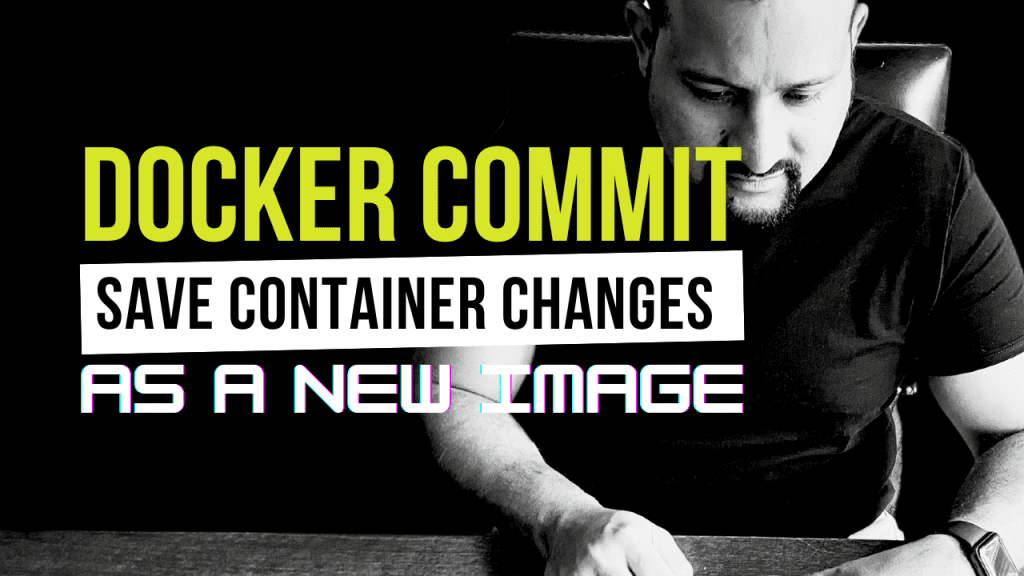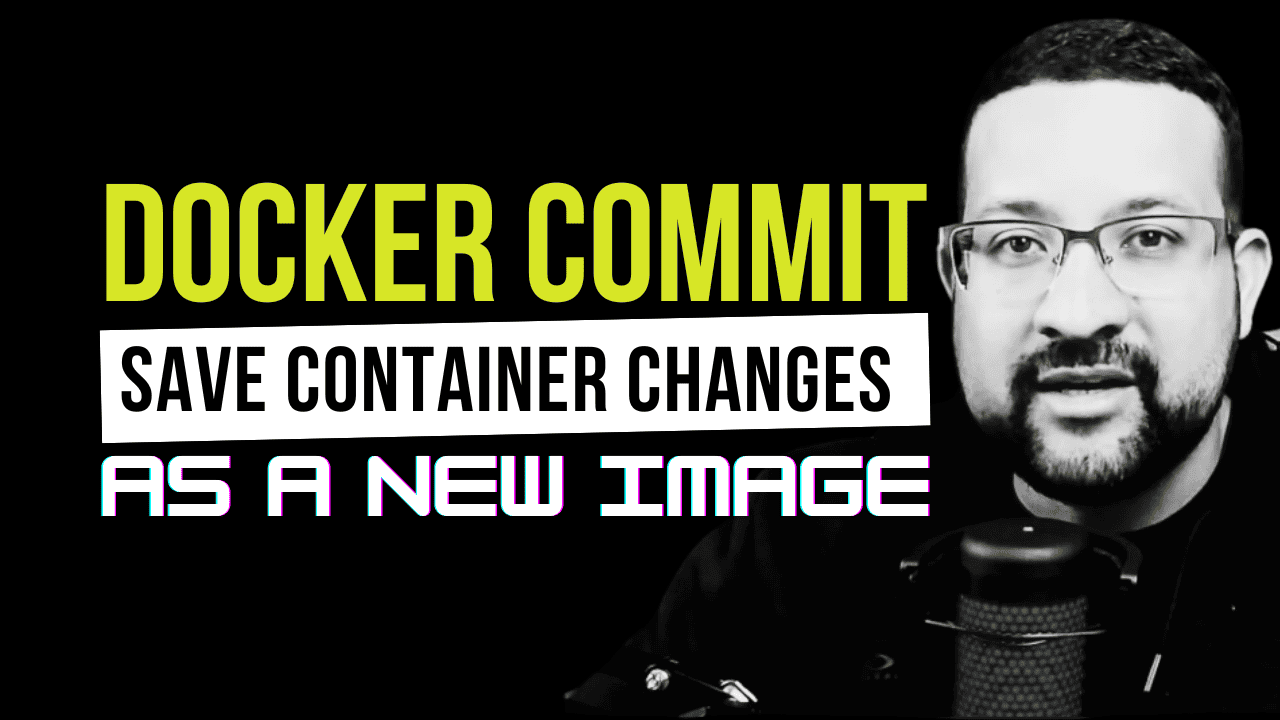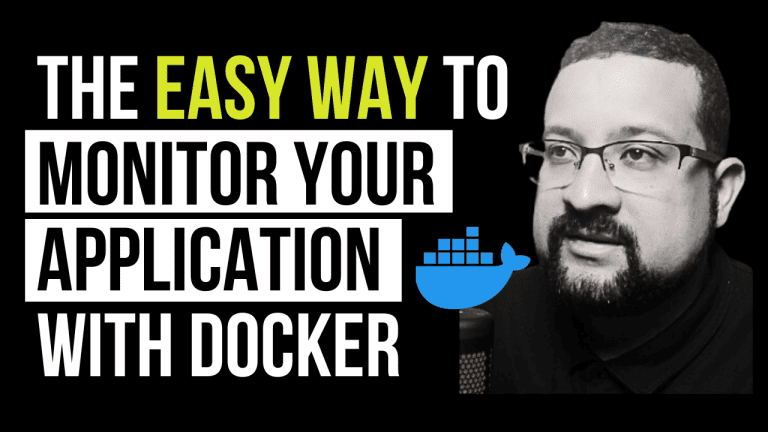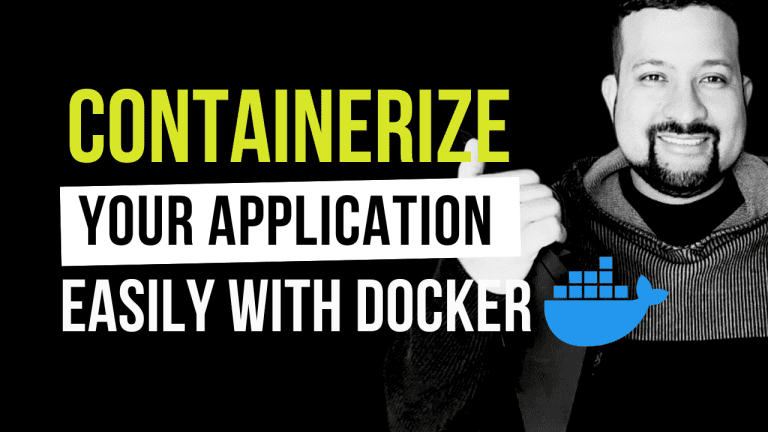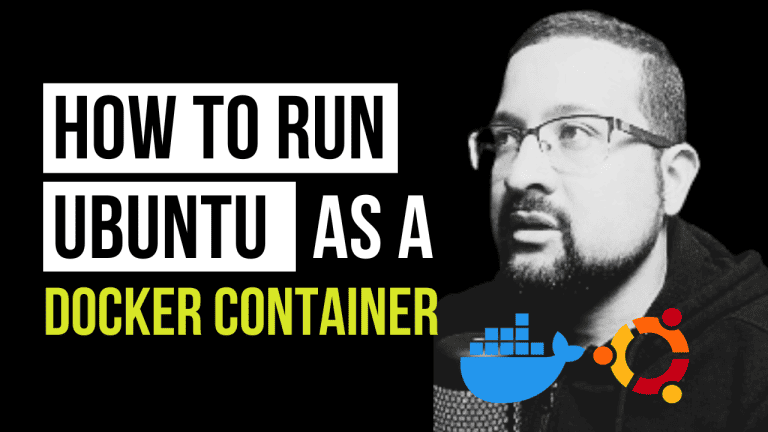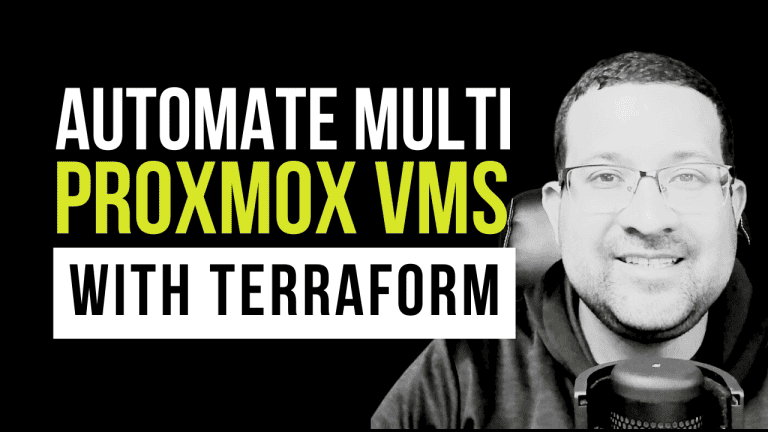Docker commit is a powerful technique for transforming container modifications into new, customized images. This guide demonstrates leveraging a Makefile to streamline the Docker image creation process.
Why Use Docker Commit?
- Save custom configurations and setups.
- Create base images for development
- Version control Docker environments
Step-by-Step Guide Using Makefile
1. Create Initial Container
Create the base container using the Makefile:
make create-container2. Enter and Modify Container
Access the container and make modifications:
make enter-container
make install-tools
make download-file
make view-fileThese commands perform key actions:
- Update package lists
- Install
wgetandhtop - Download the Google homepage
- View downloaded content
3. Commit Container Changes
Create a new image from container modifications:
make commit-image
make tag-image IMAGE_ID=<your-image-id>4. Clean Up Old Container
Remove the original container:
make remove-container5. Run New Custom Container
Launch a container from the newly created image:
make run-custom-container6. Verify New Container
Access and confirm modifications:
make enter-container
htop
cat index.htmlBenefits of the Makefile Approach
The Makefile provides several advantages:
- Simplified Docker workflow
- Repeatable container creation process
- Easy-to-understand commands
- Reduced manual typing of complex Docker commands
Conclusion
Docker commit, combined with a well-structured Makefile, offers a powerful method for creating customized Docker images. By following these steps, you can efficiently manage and version your Docker environments.